To support our users we provide a PDF manual
as well as How to animations.
To download the manual (high resolution version),
click the download button below.
Further down please check out
our quick start guide animations.

MANUAL DOWNLOAD
Download the complete manual (PDF/35MB)
by clicking the button. The PDF manual is viewable
with the PDF viewer app on your device,
or if you prefer, it can be printed it out.
IN-APP MANUAL
Finger Board Pro includes the
Smart Manual function which can automatically
search & show the page related to
what you are currently doing on the app.
To access the Smart Manual
simply tap the hint icon on the top-right corner
of each panel or menu. The manual is also
viewable from the help menu.
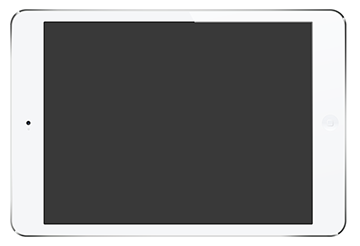
QUICK START GUIDES
Check out our quick start guide animations.
Select the tab below to view each guide.
These animations are also available
in the help menu within the app.

Start a New File
Add / Edit Items
Access the Menu

Semiosis.education
makes a move with
FINGER BOARD
Copyright (C) 2013-2021 Semiosis. All Rights Reserved.